In order to become a Registered Useryou have to own eXPerienceand fill the "Registration Form". eXPerience installation prompts you to fill the registration form during installation. In case that you haven't filled the form during the installation you can find it in Start menu "Start > All Programs > Wings XP v5.00 > Register eXPerience".
Fill the Registration Form with the Requested informationand then click on the “Register” button.
If the provided details are in correct form, a confirmation message will appear "Registration successful".
After the successful registration you can login into Members’ area by entering the Serial number of your USB key.
In order to become a Registered User you have to own eXPerience and send us its “Registration Form”.
The Registration form can be found at “Start > All Programs > Wings Systems > Register eXPerience ”.
Fill the Registration Form with the Requested information and then click on the “Send E-Mail” button to send it to us through email. Your account will be activated in 1 to 3 working days.
You can find the Serial Number on your USB key or in “Help>About...” dialog of eXPerience software.
If you have already registered your software you can return to Login page and simply enter the Serial of your USB key to the fields.
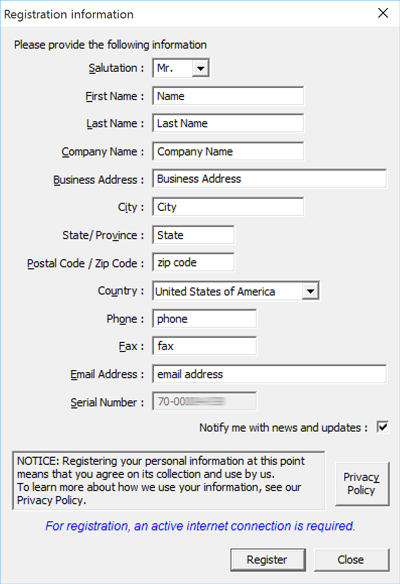
SHARE THIS PAGE!