
Download the latest drivers for the USB Security Key. Supports the following Operating systems: Windows 10, 8, 7, Vista, XP.
The diver is for the USB hardware key you see in the image. If you have any other USB hardware key you do not need any driver for it. It is automatically installed on the system.
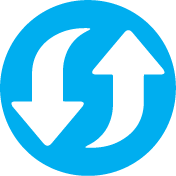
Wings' XP 6 software includes an automatic update system that keeps the software up to date. Periodically the software checks for updates and if there is one it will notify you automatically.
Notice: If you are looking for the installation file of the software, you have to login to our Members' area in order to download it!
The installation files of older versions of the software can be found in the Members' area of our website.
SHARE THIS PAGE!